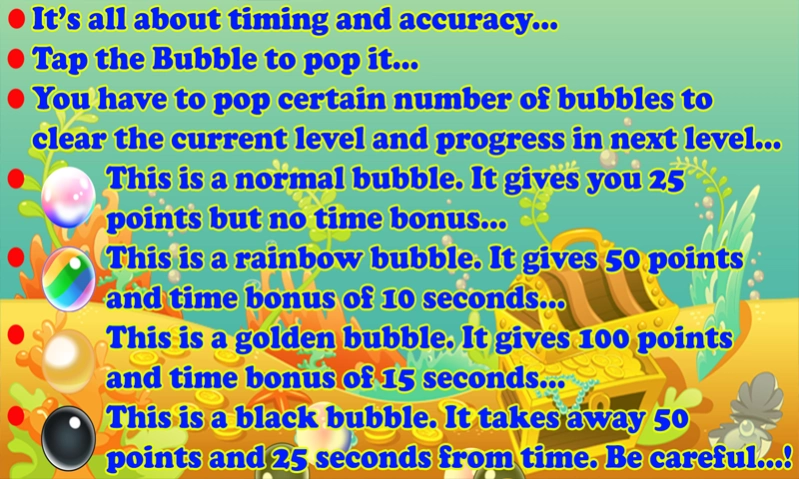Bubble Pop 1.9
Continue to app
Free Version
Publisher Description
Bubble Pop - Holiday fun with Popping Bubbles ...!
Bubble Pop is a very simple but interesting and entertaining game. It is full of fun. Everyone will enjoy it more.
Game task is so easy. You have to pop the bubbles on screen just by touching them. Pop certain amount of bubbles in given time to progress into next level but there are 4 types of bubbles. Only Pink Bubbles helps to progress the level while Gold Bubbles gives bonus score and Rainbow Bubbles gives extra time. Be aware from Black once. They will lose your points.
In next level bubble gets speedy and time passes faster than previous level. There are 10 such levels. Complete all 10 levels in single attempt to complete the game.
Kindly rate the game with maximum stars if you like and love our efforts. All suggestions and improvements are always welcome. You can directly mail to us or simply leave them here in comment section.
This is ad supportive app.
About Bubble Pop
Bubble Pop is a free app for Android published in the Arcade list of apps, part of Games & Entertainment.
The company that develops Bubble Pop is Nitin's Andro Labs. The latest version released by its developer is 1.9.
To install Bubble Pop on your Android device, just click the green Continue To App button above to start the installation process. The app is listed on our website since 2021-12-11 and was downloaded 1 times. We have already checked if the download link is safe, however for your own protection we recommend that you scan the downloaded app with your antivirus. Your antivirus may detect the Bubble Pop as malware as malware if the download link to nitin.sangale.bubblgame is broken.
How to install Bubble Pop on your Android device:
- Click on the Continue To App button on our website. This will redirect you to Google Play.
- Once the Bubble Pop is shown in the Google Play listing of your Android device, you can start its download and installation. Tap on the Install button located below the search bar and to the right of the app icon.
- A pop-up window with the permissions required by Bubble Pop will be shown. Click on Accept to continue the process.
- Bubble Pop will be downloaded onto your device, displaying a progress. Once the download completes, the installation will start and you'll get a notification after the installation is finished.